Staying organized can do wonders in your personal and professional life. When you get organized, it is not only about tackling the junk but also about clearing your head and being in a better mood.
Tidying up doesn’t need to be restricted to cleaning your cupboard or getting rid of the junk under the stairs. It can extend to your Mac because your computer needs some attention. So, if you want to bring some balance and organization to your life and be able to have a focused workflow, follow these tricks and tips.
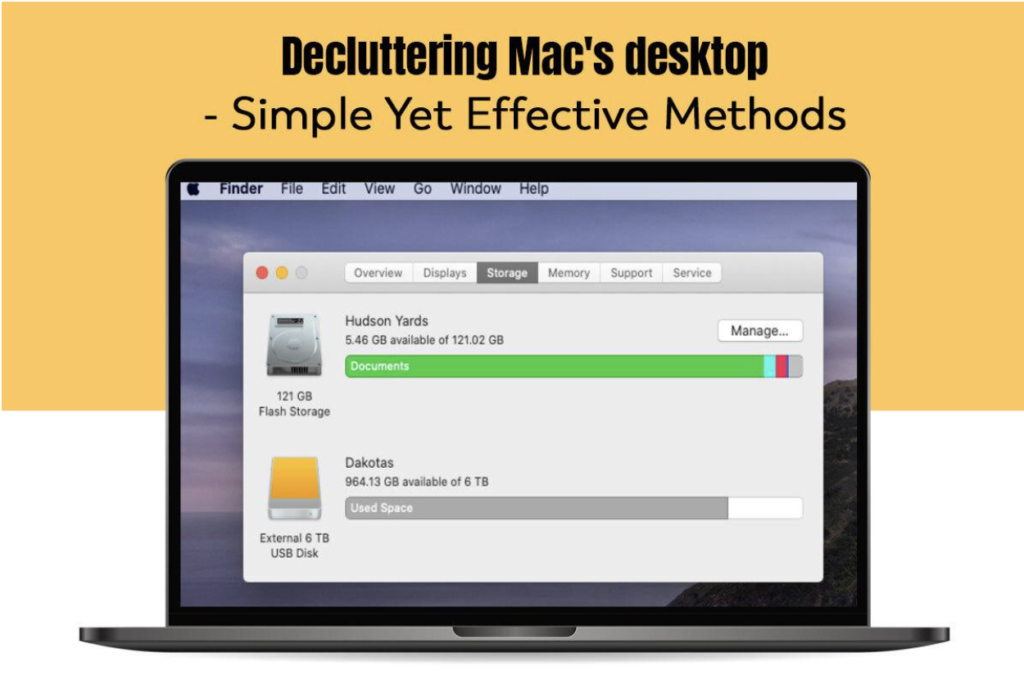
Hide Desktop icons
Want to remove desktop clutter? Hiding the icons on the Mac desktop is one of the quickest ways to achieve this. You can hide some of the icons or all of them.
Hiding desktop icons is also the best solution when you need to remove the desktop icons temporarily. For instance, you might be sharing your screen with your colleagues or taking a screenshot and don’t want any distractions. So, how to remove icons from desktop Mac? This can be done via Finder Preferences.
Click on the desktop > choose Preferences from the Finder menu, and in the General tab, uncheck the boxes next to CDs, Hard Disks, iPods, External Disks, and other items.
Alternatively, you can use Terminal to hide or temporarily remove icons from the desktop. Launch Terminal > type defaults write com.apple.finder CreateDesktop false > press Enter > restart Finder by typing killall Finder and press Enter again. The icons will vanish from view.
Groups File into Folders
Are you looking to add some kind of structure to your Mac desktop? This can be done by grouping files into folders.
To create a folder, right-click on a blank space on the desktop and select New Folder. Name the folder by clicking on the newly created folder. Then, drag the items from the folder and into the folder.
Once you have grouped all the desktop items into neat folders, you can quickly sort them into grids. Again, click on a blank space on the desktop and choose Clean Up By. You can organize the desktop by choosing any one of the options: Date Modified, Kind, Date, Size, Date Created, or Tags.
After the creation of the grid, you can alter its spacing by clicking the Show View option. You can choose Sort By to bring structure to the grids and quickly see the files that you require.
Delete the Unnecessary items
A big part of decluttering your Mac desktop is getting rid of the unnecessary files that are taking up significant space. It is always essential to clean up and delete files before you can organize them.
You can delete the items on your desktop by dragging them to the Trash. Then, you must remember to clear the Trash, or it will remain there and take up significant storage space. However, please note that manually sorting and deleting files is a time-consuming process. But once you have successfully eliminated the redundant items, your Mac will thank you.
Besides these, you can use Mac cleaner apps to help you declutter and stay organized. Using cleaner apps is easier than manually handling the tasks yourself.
Why is a Cluttered Mac Desktop no Good?
Many users argue that saving everything on the desktop makes their workflow easier. But it is easy to quickly lose track and clutter the Mac desktop. Then, the disorganized desktop will become a nightmare.
A cluttered desktop is no good because:
- It will distract you and take your focus away from your tasks. With so many things demanding your attention, you will have a hard time concentrating. You can focus on your tasks if there are fewer items in your line of sight.
- File management becomes complicated and chaotic if the desktop is cluttered. You won’t be able to find the files you need, and this can be a massive waste of time and effort.
- Along with making it difficult to identify and locate the files you need, a chaotic desktop means too much pressure on your hard disk. Your Mac might be running out of space and may start to perform sluggishly.
- The desktop background will be hidden with piles of files, which will not make for an aesthetic feeling whenever you switch on your Mac.
These are some of the top reasons you must not keep the desktop cluttered with scattered files and documents. It can impede your Mac experience. Also, you may struggle to finish simple tasks because you are distracted and cannot focus.
The Bottom Line
So, now you know how to keep your Mac desktop organized and decluttered. An organized desktop will boost your productivity and streamline your workflow. It will also enhance the Mac experience.
If you still need help, you can reach out to Apple Support.